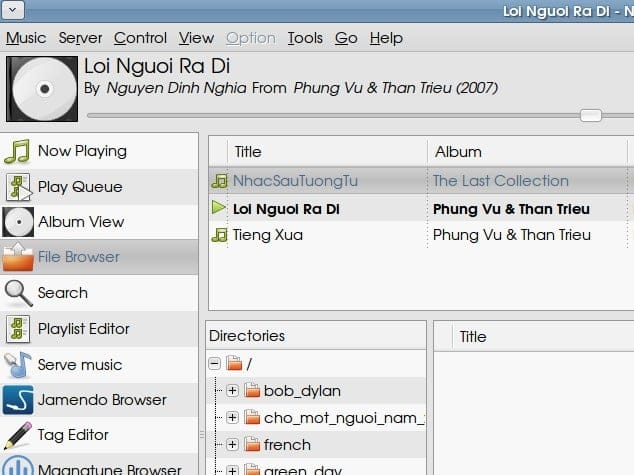he computer industry is the only industry that is more fashion – driven than women’s fashion. (Larry Ellison) => right, so much dogmas, lies and myths.
he computer industry is the only industry that is more fashion – driven than women’s fashion. (Larry Ellison) => right, so much dogmas, lies and myths.
Well, it has been said over and over again that the tremendous cost of programming is caused by the fact that it is done by cheap labor. (Edsger W. Dijkstra) => needless to say, another so true dilemma!
I do believe I have post-traumatic Java syndrome. (Renae Blair) => me too, though not very serious!
One of my most productive days was throwing away 1000 lines of code. (Ken Thompson) => with me even more
Deleted code is debugged code. [Jeff Sickel] => 😬
Before code can be reusable it first has to be usable. (Ralph Johnson) => certainly!
The goal of Software Engineering is to build something that will last at least until we’ve finished building it. (unknown) => applied to many projects!
Better train people and risk they leave – than do nothing and risk they stay. (unknown) => it’s worse when they stay and untrained!
Benchmarks don’t lie, but liars do benchmarks. (unknown) => countless cases!
Why do we never have time to do it right, but always have time to do it over? (unknown) => the question answers itself!
Evolution always seems to win out over revolution when it comes to technology. (Rick Hightower) => don’t believe in one who screams for revolution!
If you have too many special cases, you are doing it wrong. (Craig Zerouni) => solving is not creating more problems (special cases = problems)!
C++ is popular because it is like C. Java is popular because it is like C++ and C. C# is popular because it is like Java. See a pattern! (Rick Hightower) => many techies fanboys forgets this!
What it comes down to is that Rails developers are just that: they’re not software developers, at least not most of them… Their framework dictates how their systems are designed instead of the problems the systems are designed to solve. (Samuel Tesla) => said this several years ago
Suppose you went back to Ada Lovelace and asked her the difference between a script and a program. She’d probably look at you funny, then say something like: Well, a script is what you give the actors, but a program is what you give the audience. (Larry Wall) => 😀
The structure of software systems tend to reflect the structure of the organization that produce them. (Douglas Crockford) => 😀 absolutely!


 ver the years in our software community, I’ve seen a lot of dogmas, myths and lies that spread like ‘cholera’. That only reflects the fact that many programmers just repeat like parrots what they ‘learned’ from school, news, books… without their own justification, and to some extent, reflect their lacking of experiences. A good engineer should, at least, have some abilities to judge the pros and cons, weak points and strong points, when to use, and when not to use a method, a language or a technology.
ver the years in our software community, I’ve seen a lot of dogmas, myths and lies that spread like ‘cholera’. That only reflects the fact that many programmers just repeat like parrots what they ‘learned’ from school, news, books… without their own justification, and to some extent, reflect their lacking of experiences. A good engineer should, at least, have some abilities to judge the pros and cons, weak points and strong points, when to use, and when not to use a method, a language or a technology.
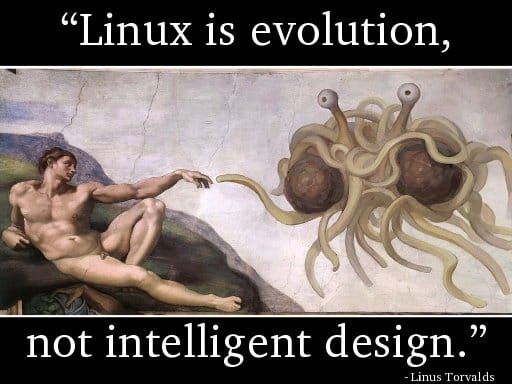
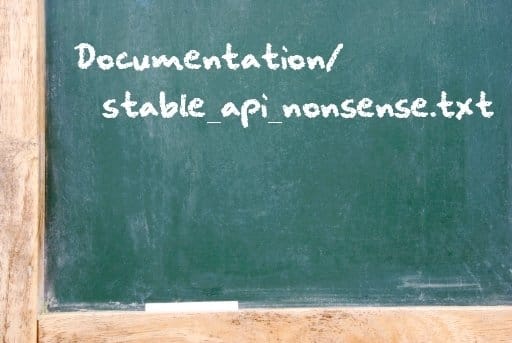
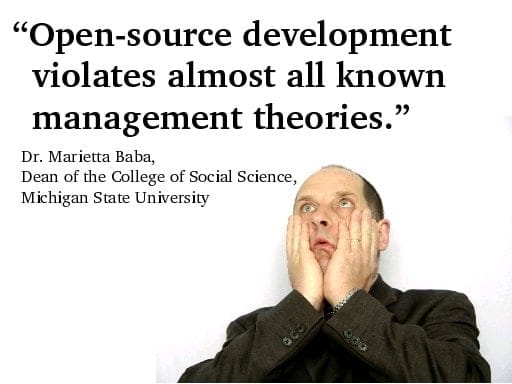
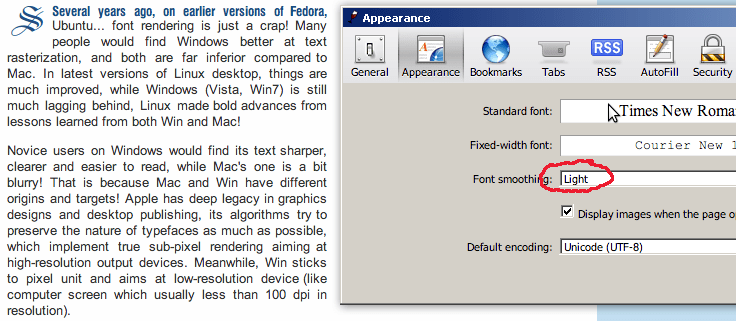
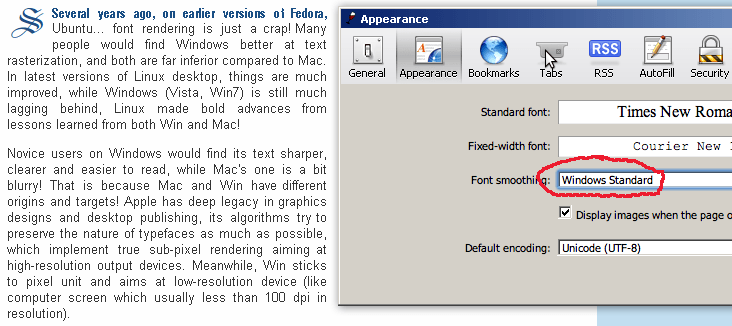

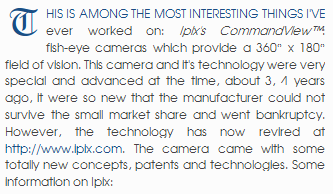
 everal years ago, on earlier versions of Fedora, Ubuntu… font rendering is just a crap! Many people would find Windows better at text rasterization, and both are far inferior compared to Mac. In latest versions of Linux desktop, things are much improved, while Windows (Vista, Win7) is still much lagging behind, Linux made bold advances from lessons learned from both Win and Mac!
everal years ago, on earlier versions of Fedora, Ubuntu… font rendering is just a crap! Many people would find Windows better at text rasterization, and both are far inferior compared to Mac. In latest versions of Linux desktop, things are much improved, while Windows (Vista, Win7) is still much lagging behind, Linux made bold advances from lessons learned from both Win and Mac!



 “3D clip” made by myself just for fun, strictly speaking, this is not 3D video but rather a pseudo – 3D effect, parallax, (tiếng Việt: thị sai) created totally from still images (see on the left). My video is partially inspired by
“3D clip” made by myself just for fun, strictly speaking, this is not 3D video but rather a pseudo – 3D effect, parallax, (tiếng Việt: thị sai) created totally from still images (see on the left). My video is partially inspired by 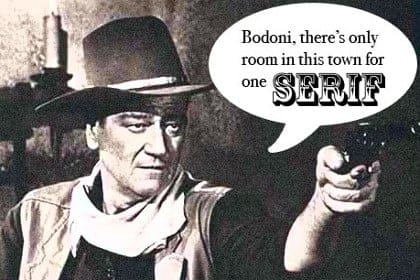
 n my career, it’s among my habits to ask people whether they really understand basic things, it turned out many many times that it’s not so easy with even the basic programming techniques, basic algorithms & data structures… 😢 Just like the a, b, c… in the alphabetical table, even write a character down in a beautiful manner is not easy! Below I would try to cover some resources in learning the use of typefaces in designing.
n my career, it’s among my habits to ask people whether they really understand basic things, it turned out many many times that it’s not so easy with even the basic programming techniques, basic algorithms & data structures… 😢 Just like the a, b, c… in the alphabetical table, even write a character down in a beautiful manner is not easy! Below I would try to cover some resources in learning the use of typefaces in designing.