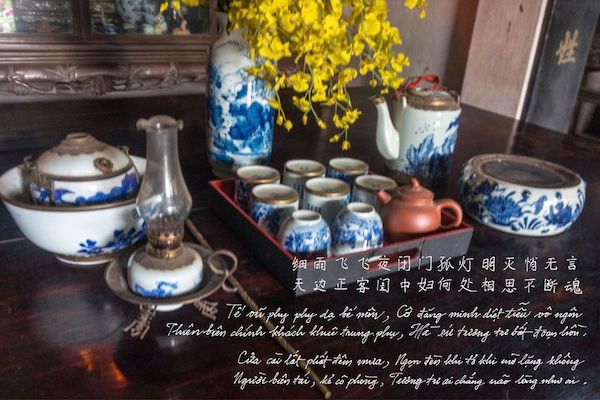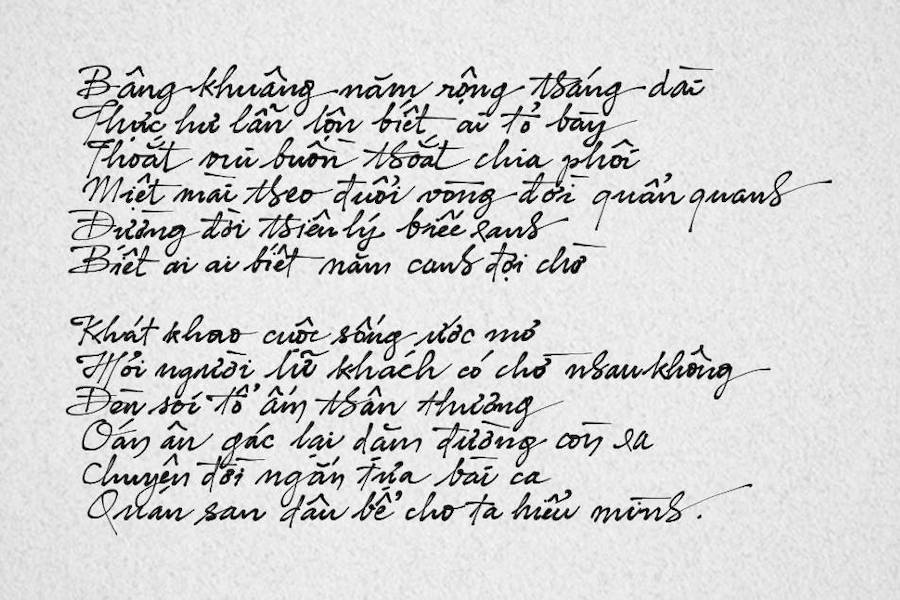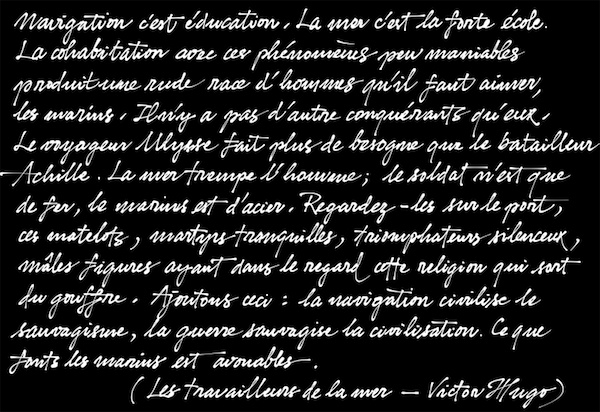Thực ra viết con game để chơi là phụ, chính yếu vẫn là muốn thử nghiệm các kỹ thuật khác nhau với “lambda function – anonymous function – hàm không tên”!
Tự viết con game Solitaire này mấy năm trước, nhưng lười, không bỏ lên AppStore. Game mà tôi tự viết để tự chơi thì cũng khá nhiều, viết vì kiếm không được game tương tự đúng ý, cái thì quảng cáo quá nhiều, cái thì đồ hoạ quá xấu, cái thì nặng nề, tốc độ quá chậm, chạy không mượt, mà tôi chơi Solitaire, mấy ngón tay bấm liên hồi như đánh piano vậy! Trò Solitaire chuẩn chơi trên máy Windows tối đa chỉ 24K điểm, nhưng cầm cái iPad mà chơi thì trên 30K điểm là chuyện thường! 🙂 Game này viết chỉ một source code, chạy trên tất cả các nền Apple (Mac, iPhone, iPad…), làm cái engine sẵn, đọc game rules từ file lên, hiện tại hỗ trợ đến 99 biến thể (variant) Solitaire khác nhau!
Nhớ lại đợt Sài Gòn giãn cách XH vì Covid-19, suốt ngày chỉ có chơi game giải trí, hoặc làm mộc, cưa bào, đục đẽo để vận động tay chân! Nói về chơi game, căn bản đó không phải là chuyện gì xấu, nhưng tôi thường chỉ chơi game logic đơn giản, mỗi ngày chơi 15 ~ 30 phút tối đa, không chơi các game có kịch bản hay những game mất quá nhiều thời gian! Tác hại của game đối với giới trẻ không cần phải nói, nhưng lỗi không nằm ở game, lỗi ở xã hội và giáo dục, tạo ra cho chúng nó một môi trường nghèo nàn, một tâm hồn trống rỗng, như cái lỗ đen sâu hoắm, nên ngoài những thứ vớ vẩn, nhảm nhí ra, chúng nó không còn biết điều gì khác, riết rồi thành thần kinh, bệnh hoạn và tệ nạn! 😢