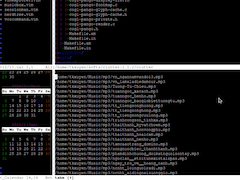A great tool to learn Go (weiqi): goswf, so nice the flash board game! You could learn the moves as well as view comments on each move! Below is Game of the Century, the famous game between the legendary Go Seigen (black) and Honinbo Shusai (white), head of the Nihonkiin (日本棋院 – Nhật Bản kỳ viện – The Japanese Go Institute) at the time. The game lasted for 3 months, please note the 160th, the white’s ingenious move! There are thick books on this game, but there’s never been any simple comments on it!
Monthly Archives: December 2009
vim for programmer
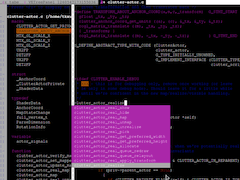
VIM “IDE” with symbol – browsing and auto – completion
Various utilities inside VIM: media player, calendar, file explorer…
I have been using VIM for most of my daily programming, and everyday, I’ve been discovering new things about VIM. We can tune VIM into a full-fledged and powerful IDE (Integrated Development Environment) that far surpasses every others! With ctags and taglist.vim, we can build tags database, which would then enable searching, browsing all symbols, variables, functions in a code – base. cscope enhances ctags even more with advanced search & browsing features. And I would need no external diff tool since we’d already have vimdiff to compare and merge code.
Working with different types of version – control system, we’d already had vcscommand.vim, which can help interfacing with svn, cvs or git! To interact with file system, I would use NERDTree or vimExplorer, a lot of tasks with fs is done even without leaving VIM! I’m not fool enough trying to do everything with VIM, but there are many other plug-ins that you would find useful: a.vim and c.vim would help you a lot in C/C++ programming, calendar.vim helps you viewing date, and keeping small notes (diary) for each day, musicbox.vim serves you with media playing inside VIM, and vimail helps send, receiving emails with just a few convenient keystrokes!