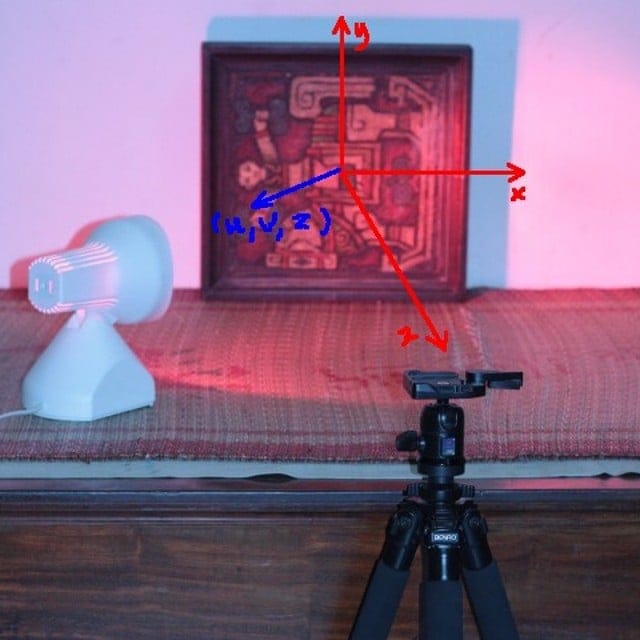ow it’s Christmas time, but this has nothing to do with Xmas except the name: LIBJINGLE. For a long time, I’ve been trying to expose one of my home servers to the Internet. Normally, you’d just need to setup dynamic DNS to update the router IP address and NAT (Network Address Translation) to forward one port onto the server. Unfortunately, my ADSL router is a special (hardware / firmware) version OEM-ed by Comtrend to FPT (the local ISP), and no matter how I configure, NAT is simply forbidden. I’ve tried various techniques to punch holes (TCP, UDP) through NAT, such as this pwnat, a trick to fool the router using ICMP echo packet. However, due to different router implementation & configuration, no technique is known to work in 100% of the cases, as pointed out in this paper.
ow it’s Christmas time, but this has nothing to do with Xmas except the name: LIBJINGLE. For a long time, I’ve been trying to expose one of my home servers to the Internet. Normally, you’d just need to setup dynamic DNS to update the router IP address and NAT (Network Address Translation) to forward one port onto the server. Unfortunately, my ADSL router is a special (hardware / firmware) version OEM-ed by Comtrend to FPT (the local ISP), and no matter how I configure, NAT is simply forbidden. I’ve tried various techniques to punch holes (TCP, UDP) through NAT, such as this pwnat, a trick to fool the router using ICMP echo packet. However, due to different router implementation & configuration, no technique is known to work in 100% of the cases, as pointed out in this paper.
The NAT traversal problem repeats itself in various applications: VoIP, P2P network, VPN (Virtual Private Network), networking for games… Current technologies take a dual approach in solving this: a certain kind of ICE (Interactive Connectivity Establishment) when two peers can directly connect to each other, or a central server in between in case the routers forbid it all. Such as with libjingle, Google Talk servers are used in case a direct connection can not be made. Remember the Skype’s global disconnect problem lately? It’s the same sort of problem with ‘central servers’. With these knowledge in hands, it’s turned out that setting up a VPN to access my home servers from anywhere is quite easy as follow.
Build libjingle and fwd (a simple wrapper around libjingle). Building libjingle on Debian is a nightmare (yes, it’s a real nightmare, libjingle 0.4 has a nasty code base). It took me a whole day, and after changing several dozens of places in libjingle’s code, I got it compiled and run correctly (please refer to this post for some initial building instructions). Once the transportation channel has been established with libjingle, a SSH tunnel is setup to forward a port on your roaming laptop to the SSHD port (22) on the home server:
# on a server inside your home network, this will forward
# port 2222 to port 22 of another machine (‘buffalo’)
./fwd -u account@gmail.com -p password 2222:buffalo:22
# on your laptop from anywhere on the Internet, almost
# the same command, but the -L option for client mode
./fwd -u account@gmail.com -p password -L 2222:buffalo:22
# then connecting to the ‘buffalo’ box is just setting up
# a SSH session, thus a SSH tunnel inside another SSH tunnel
ssh root@localhost -p 2222
The technique works flawlessly, I can now access my home VPN from anywhere. Basically you’re inside a VPN now, so various setups at home would transparently work (strictly speaking, this is still not real VPN as TCP, UDP broadcasting may not work, but most regular connections would). Next, I proceed to exposing some of my home services onto the outside world. Again SSH proves to be such a very very powerful tool as you can build SSH tunnel inside another tunnel, which can be nested for several layers (ssh is actually means ssshhh! – sign used to signal lowering one’s voice I think):
File sharing
SFTP (Secured File Transfer Protocol) is built on top of SSH, and SFTP is native to any Linux (for Windows, we could use WinSCP, and for Mac is Cyberduck). Just connect to one end of the tunnel like with SSH (localhost:2222) and on the other end of the (nested) tunnels, we get access to the whole file system.
Subversion
SSH is built-in into SVN (I often use SVN by command line rather than WebDAV). Something like: svn co svn+ssh2222://user@localhost/svn/project would do the job, where ssh2222 is defined in your subversion’s configuration file (under the [tunnels] section) as: ssh -p 2222, this instructs the secured shell to connect to the host, then call the ad-hoc svnserve instead of a real web server.
Web Proxy
This is very useful since if helps surfing the Internet securely while you’re in public. After setting up Squid web proxy on the same server, the command: ssh -N -L 8080:localhost:8888 root@localhost -p 2222 tells SSH to forward the local port 8080 to the proxy port 8888, then pointing Firefox at localhost:8080 would secure our traffic more than enough (2 levels of nested tunnels and 2 levels of port-forwarding).
Music streaming
I use this to casually enjoy my music collections while not at home. Install FireFly (formerly mt-daapd) music streaming server and forward the default port 3689, then I can listen my favorites songs anywhere using Rhythmbox (Linux). And since the protocol (daap) is originated from Apple, listening is also natively available on any Mac machines using iTunes.
 ector graphics has always been my fascinating topic ever since the time of DOS (and Borland C++ 3.1): path, stroke, fill functions… Never really consider JavaScript as “real programming” 😀, but today, we’ve got many of the 2D, 3D capabilities with this language, and sometime we just need to have our idea implemented quick! The little fun below tries morphing the drawing paths, hence transforming one painting into another. Vector graphics are acquired using AutoTrace, the open source tool that helps converting (tracing) bitmap image into vector form (SVG). Loading SVG and morphing paths are easily done with the Raphaël.js library.
ector graphics has always been my fascinating topic ever since the time of DOS (and Borland C++ 3.1): path, stroke, fill functions… Never really consider JavaScript as “real programming” 😀, but today, we’ve got many of the 2D, 3D capabilities with this language, and sometime we just need to have our idea implemented quick! The little fun below tries morphing the drawing paths, hence transforming one painting into another. Vector graphics are acquired using AutoTrace, the open source tool that helps converting (tracing) bitmap image into vector form (SVG). Loading SVG and morphing paths are easily done with the Raphaël.js library.
 little fun with gaming physic, written using
little fun with gaming physic, written using 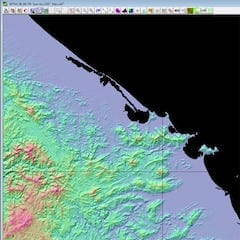
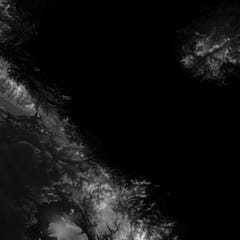

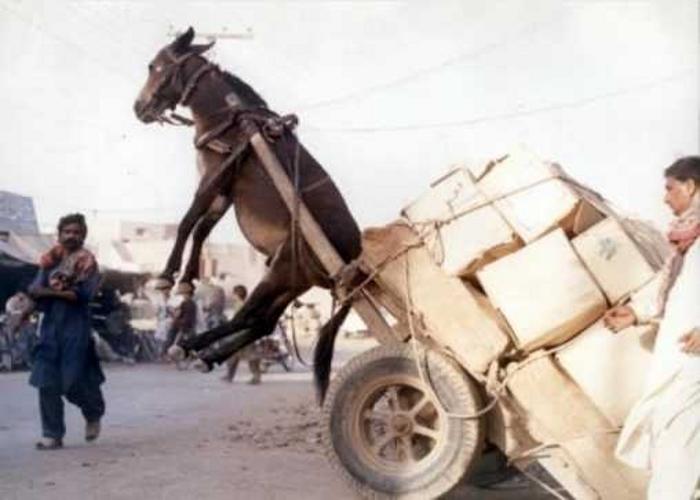

 ột ví dụ kinh điển trong làng Tân nhạc để minh họa cho cái tư duy hình thức sơ đẳng và thô thiển phổ biến với người Việt. Cách đây đã lâu, một nhạc sĩ rất có tiếng và có tài sau một thời gian du học ở Liên Xô về đã nói:
ột ví dụ kinh điển trong làng Tân nhạc để minh họa cho cái tư duy hình thức sơ đẳng và thô thiển phổ biến với người Việt. Cách đây đã lâu, một nhạc sĩ rất có tiếng và có tài sau một thời gian du học ở Liên Xô về đã nói: 
 would tell you how I usually encounter a dialogue taken place in Vietnamese, a pattern that repeats over and over again, and people never learns a thing, neither do they actually have a little sense about real things behind it. Here’s how the dialogue would go on, taken an example to describe the pattern: A (a certain person):
would tell you how I usually encounter a dialogue taken place in Vietnamese, a pattern that repeats over and over again, and people never learns a thing, neither do they actually have a little sense about real things behind it. Here’s how the dialogue would go on, taken an example to describe the pattern: A (a certain person): 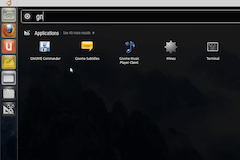
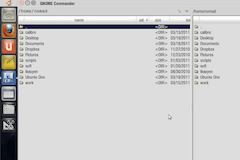
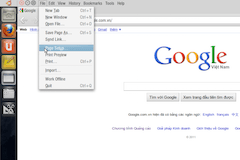
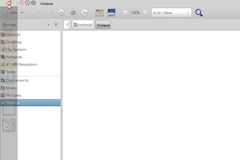

 inished with my survey on vectorial graphics, in details, about rendering SVG using Quartz, OpenGL (ES) on Mac, iOS and some Android flatforms. I’d had the chances to systematize more my knowledge on vectorial: path, stroke, anti – aliasing, solid, gradient and pattern fill, etc… Todays, people’s all talking about 3D, OpenGL, DirectX, etc… While few mentions much about 2D stuffs, I’ve traced back some historical evolution paths, since I believe that it’s through history would we understand technologies.
inished with my survey on vectorial graphics, in details, about rendering SVG using Quartz, OpenGL (ES) on Mac, iOS and some Android flatforms. I’d had the chances to systematize more my knowledge on vectorial: path, stroke, anti – aliasing, solid, gradient and pattern fill, etc… Todays, people’s all talking about 3D, OpenGL, DirectX, etc… While few mentions much about 2D stuffs, I’ve traced back some historical evolution paths, since I believe that it’s through history would we understand technologies.
 ow it’s Christmas time, but this has nothing to do with Xmas except the name:
ow it’s Christmas time, but this has nothing to do with Xmas except the name: 

 uite a long time it takes me to finish and “stabilize” all these “home servers”… and finally here it is… On the left, you can see: #1: the 650 Watt UPS that provides about 3 hours of un – interrupted electricity for the whole system, #2: the WAP54G Access Point (hacked with
uite a long time it takes me to finish and “stabilize” all these “home servers”… and finally here it is… On the left, you can see: #1: the 650 Watt UPS that provides about 3 hours of un – interrupted electricity for the whole system, #2: the WAP54G Access Point (hacked with