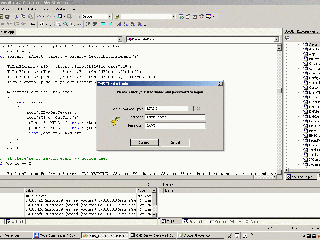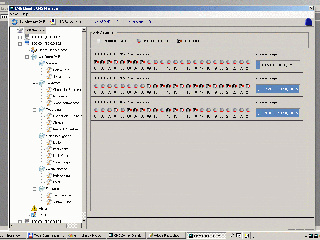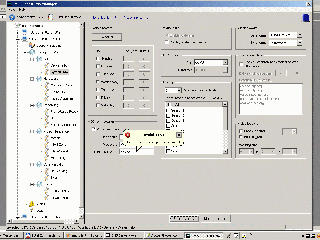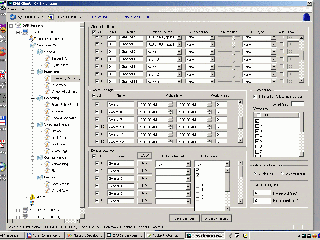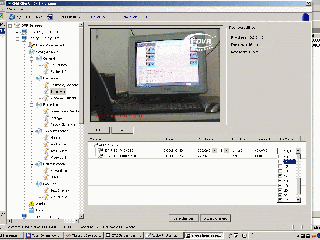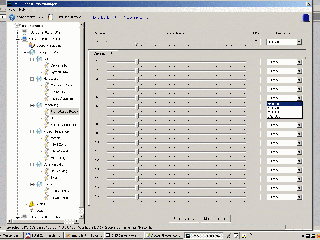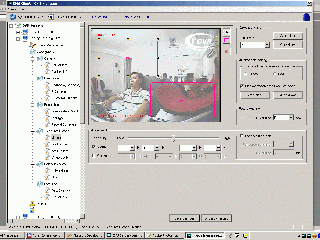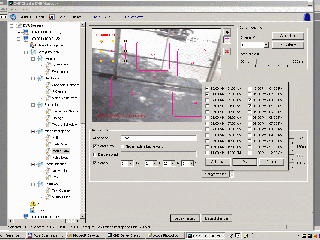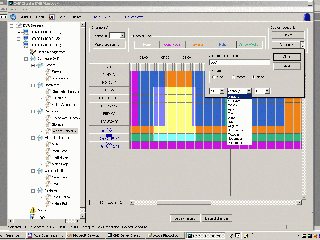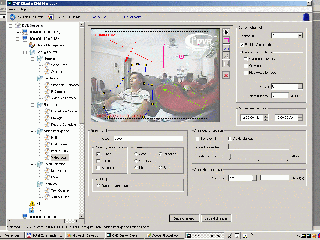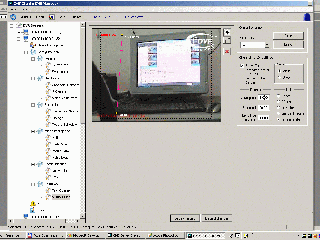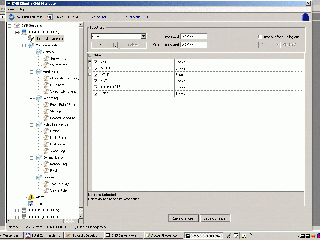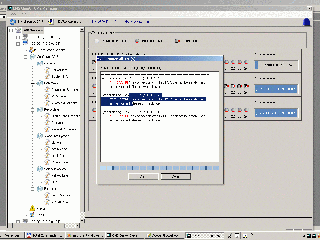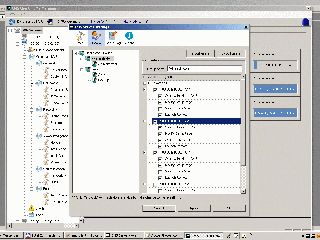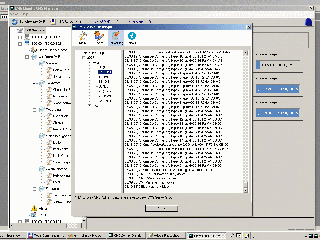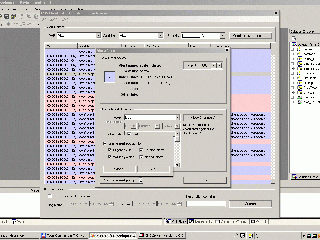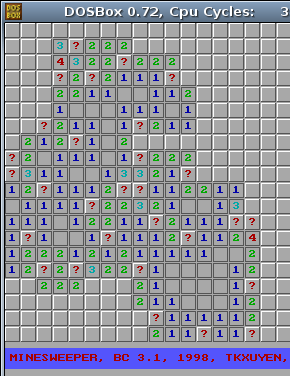
MineSweeper running in DOSBox
Click the demo page below (jpcapplet.jar – 1.8 MB in size), it would take some times to load, embedded in it is a DOS image (floppy.img) of a floppy’s size (1.4 MB). In Linux, using dd to create a blank image file, launch JPC app, mount the empty image, fdisk to give it a partition structure, format to give it a bootable FAT12 file system, copy the files over, edit autoexec.bat to have the game run at startup, and voila – there you are, the classic DOS game of MineSweeper on the web!
 eside is screen-shot of my very first programming, the classic MineSweeper, an exercise I did first year at university. After getting started with Borland C++ 3.1, I began to write numerous toys like this; small games, graphics, animation, 3D… are among the things I was very fond of. We still had not had Internet in Vietnam then, lacking of information, we’d reinvented many wheels, including a package for displaying 3D objects (in form of polygon mess), a complete GUI for DOS with window, menu, toolbar, all kinds of controls: combo, list, button… But as they say: don’t reinvent the wheel, unless you plan on learning more about wheels, the reason we did all that fun stuff.
eside is screen-shot of my very first programming, the classic MineSweeper, an exercise I did first year at university. After getting started with Borland C++ 3.1, I began to write numerous toys like this; small games, graphics, animation, 3D… are among the things I was very fond of. We still had not had Internet in Vietnam then, lacking of information, we’d reinvented many wheels, including a package for displaying 3D objects (in form of polygon mess), a complete GUI for DOS with window, menu, toolbar, all kinds of controls: combo, list, button… But as they say: don’t reinvent the wheel, unless you plan on learning more about wheels, the reason we did all that fun stuff.
Back to my MineSweeper, it’s tiny, about 350 LOC (Line Of Code), using BGI (Borland Graphics Interface), C/C++ and some ASM. Yesterday, just want to check the old source, but didn’t have a Windows machine at hand, I needed to run the Borland C++ 3.1 compiler on my Linux box. Wine is good for many Windows applications, but it simply won’t work with pure DOS programs. Then I found DOSBox, you start it up in form of a console, mount a directory in local file system, have BC 3.1 installed and compiles flawlessly, and MineSweeper runs well on this virtual DOS on top of Linux!
That’s some layers of virtualization, say I want more, I want to show MineSweeper on the web, but don’t want to make change to the code, or even to the compiled binary. Could it be possible? The answer is: YES! You would need JPC, a pure Java IBM-PC emulator, it runs where there is Java: x86, RISC, mobile phone… On top of it, you can run a bundle of different OS: DOS, Linux, Windows… Then comes the delicate distinction between virtualization and emulation, hardwares, softwares, all can be virtualized to some great extent. Imagine you would run some games & utilities on a virtual DOS (or Linux) running inside JPC, hosted in Firefox browser, which in turn runs on Windows (or Linux)!
JPC can only bring about 20% power of the native machine, and even a tiny game like this is overkill to it, and mouse functioning is really crappy too. But that’s suffice to demonstrate the idea, JPC could be improved I believe. More games would be added to this Web DOS console later on! Anyone still remember Tetris, Croix-Zero, Snake, Mario…? So, what’s the points for JPC? Demonstrating the fractal principles in hardware, software evolution? Too much “nostalgia” for the “good old days” – DOS games? Anything else or just reinventing the wheel? The answer may be so, but I love this idea of cultivating the past, and pop out new things for the future!

 rarely need to write mathematics expressions on the web, but the last time I did, it took me some times to figure out just how to do. It’d turned out to be pretty easy, there’s a free LaTeX rendering server at
rarely need to write mathematics expressions on the web, but the last time I did, it took me some times to figure out just how to do. It’d turned out to be pretty easy, there’s a free LaTeX rendering server at 
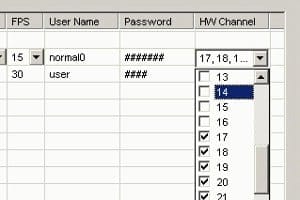
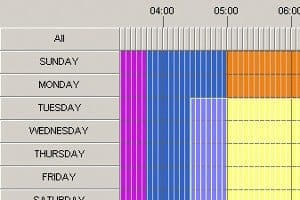

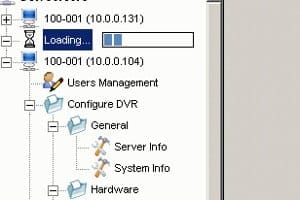
 he CMS project, in which I’m the team leader, has come to it’s second phase, with major features completed. Although I felt tired with the on-going work, it’s my most beloved product. CMS (short for Central Management System) serves as a gateway through which clients manage the DVR Servers (Digital Video Recorder). The product demonstrates many technologies & programming techniques, just to name a few:
he CMS project, in which I’m the team leader, has come to it’s second phase, with major features completed. Although I felt tired with the on-going work, it’s my most beloved product. CMS (short for Central Management System) serves as a gateway through which clients manage the DVR Servers (Digital Video Recorder). The product demonstrates many technologies & programming techniques, just to name a few: